So I mention various bits of geekery on different websites like twitter and then end up having to explain it and often times I think, “HEY YOU! YOU SHOULD BlOG THAT!” So I’m going to start tying to be better about letting you all know about cool things as I come across them
First up: bit.ly
Bit.ly is a great little web app similar to tinyurl. Only on steroids. When you create an account and log in, it does cool stuff like keep track of your most recent shortened urls so that you can go back and easily find them to post other places.
That’s not really what I’m wanting to tell you about. I know that a lot of my readers are really into twitter and THANK GOD because how else am I supposed to stalk you all?! Well, bit.ly had this awesome FireFox plugin that makes surfing twitter so much more fantastic.
Here are three of the many reasons it rocks hardcore.
#1 – Follow conversations! It makes following conversation much easier. When you see that somebody has “in reply to *username*” at the bottom of their tweet you can mouse over it and it will pop up a little box that shows you the tweet it’s in reply to. See the screenshot below:
#2 – Picture preview! If you upload a picture to any of the most popular twitter image apps, like twitpic then then when you mouse over the link it pops up a thumbnail preview of the image before you click on it. This is especially great if NSFW images are a problem. Not that they necessarily would be since SURELY you wouldn’t follow anybody that would do that! 😉
#3 – Information overload! This is actually a pretty dang cool feature. When you mouseover any bit.ly link (and some other tiny links) then the box pops up and gives you some pretty cool information. Mainly, it shows the number of time that the link has been clicked. But it goes further! If you click the more information button it redirects you to a page on the bit.ly site that has a wealth of information about your link including where the clicks are happening, the country and if it’s a blog post, it will even list comment responses to the blog and any other backlinks to the post. Here is an example from a tweet I made earlier today about a techcrunch article.
By clicking the “more information” link I can see that it’s been clicked 55 times, 3 other people on twitter tweeted the same link, 0 people posted it on friendfeed and a short preview of all the comments on the techcruch article.
Here is an example of a tweet that ijustine made earlier today:
So, if you use Firefox (YOU SHOULD) and twitter (YOU BETTER*) then bit.ly is just something you are going to have to have. So go get it now!
*And also, if I’m not following you already, leave me your username so I can.
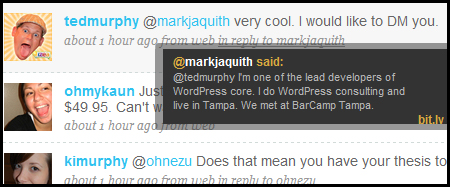
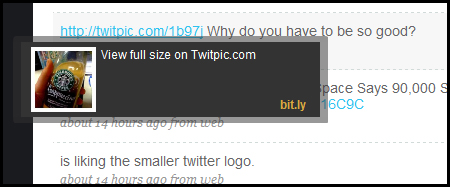
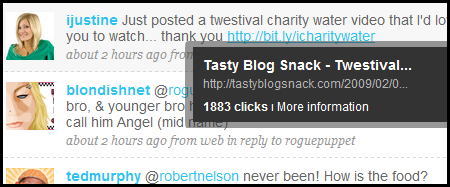
But I’ll get it and it won’t work right and I’ll feel like more of a techno geeky failure than I already do and I don’t know if I can handle that.
With that said it looks freaking awesome. They need to pay you to plead their case because you just did them a great service. I’m going to check it out and I don’t even own a cell phone.